Microcapsule Paper and Fuser
Capsule paper “puffs” because of the carbon in the inks used to put the design on the paper. Some hints for what works are listed below.
Photocopiers
A copier in which the paper follows a straight path through the system works best. The toner must contain significant amounts of carbon. Although a diagram will print on the capsule paper, it may not swell as expected. Copiers that do not produce very much heat work better. If the copier available heats up after a long run, schedule your work with capsule paper early in the day and allow the copier to cool down after every 5-6 copies.
Printers
Printers require the same type of carbon-based ink, e.g. HP 45 black ink. Inks dry more slowly which may require removal of each page as it emerges to prevent smearing.
Hand-drawn graphics
Not all pens will provide a clear sharp line. The brand “Uniball Vision” is an excellent pen for capsule paper and is available in several sizes. China markers (grease pencils) also work well, but are more difficult to control. Try a variety to see what works for your equipment.
Capsule paper characteristics
Capsule paper dries out quickly, and is also damaged by too much moisture. Store tightly sealed and away from direct light and heat sources.